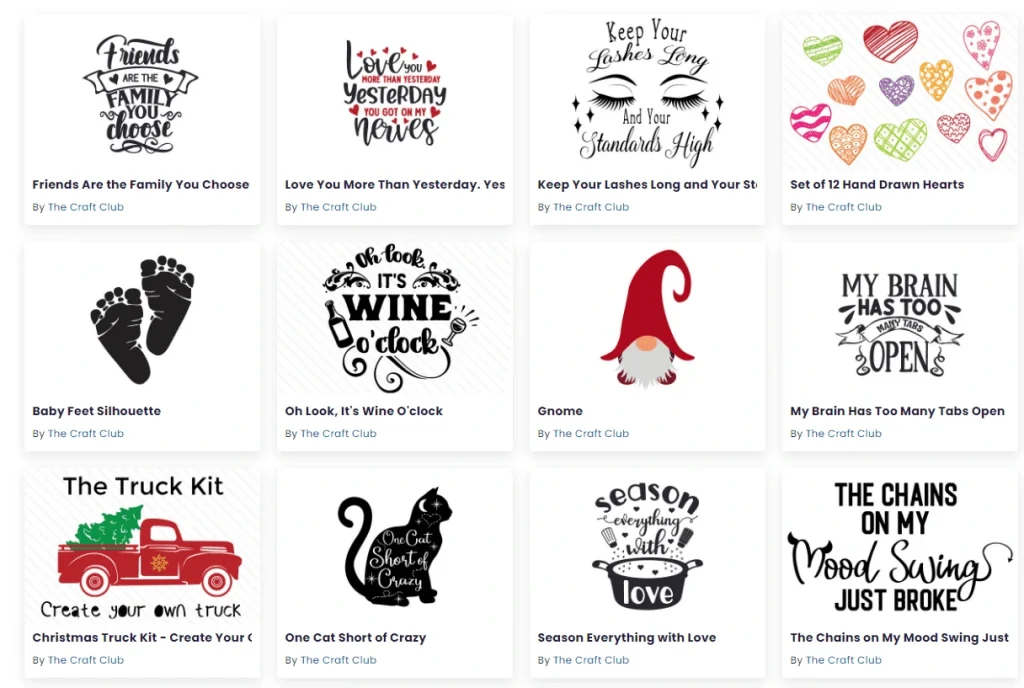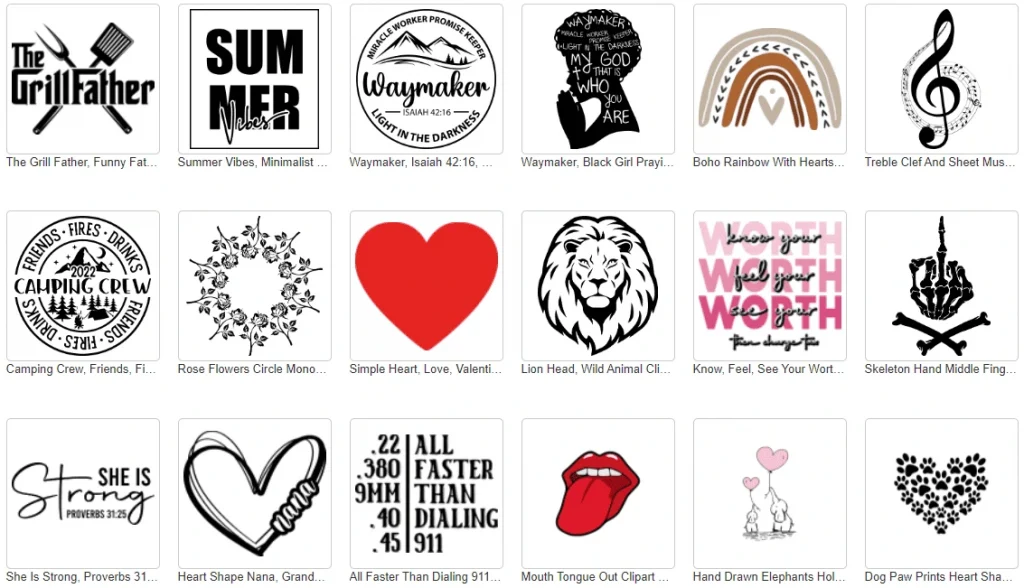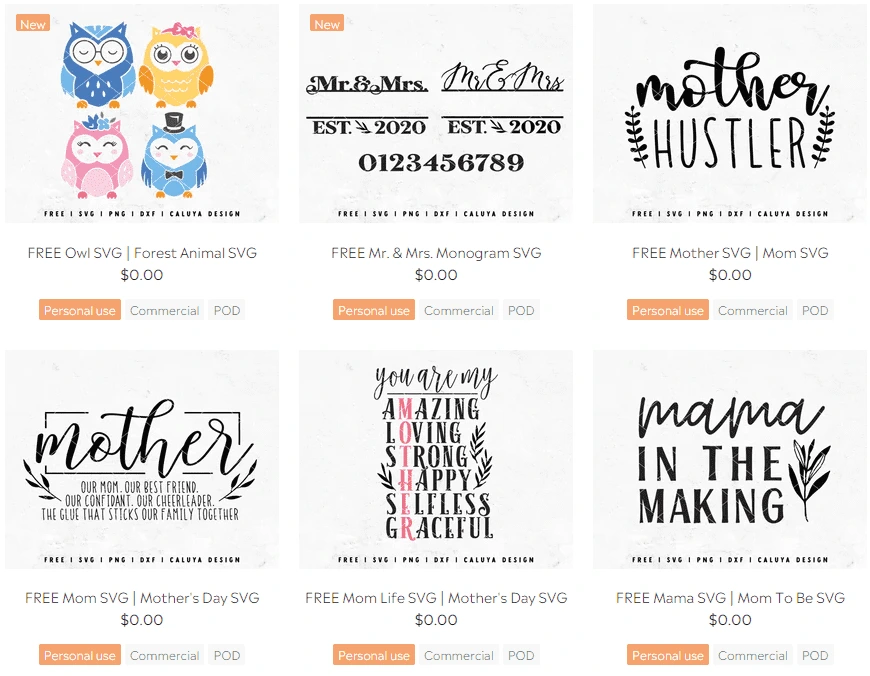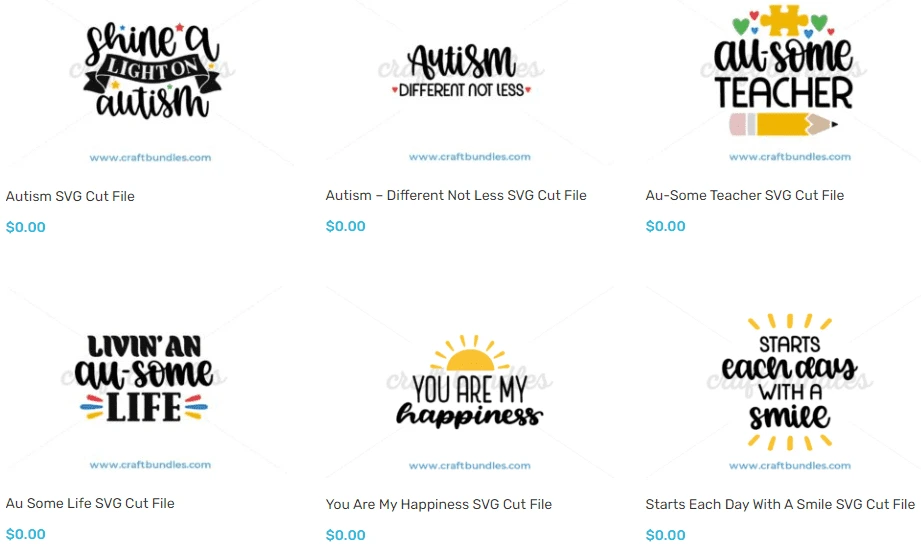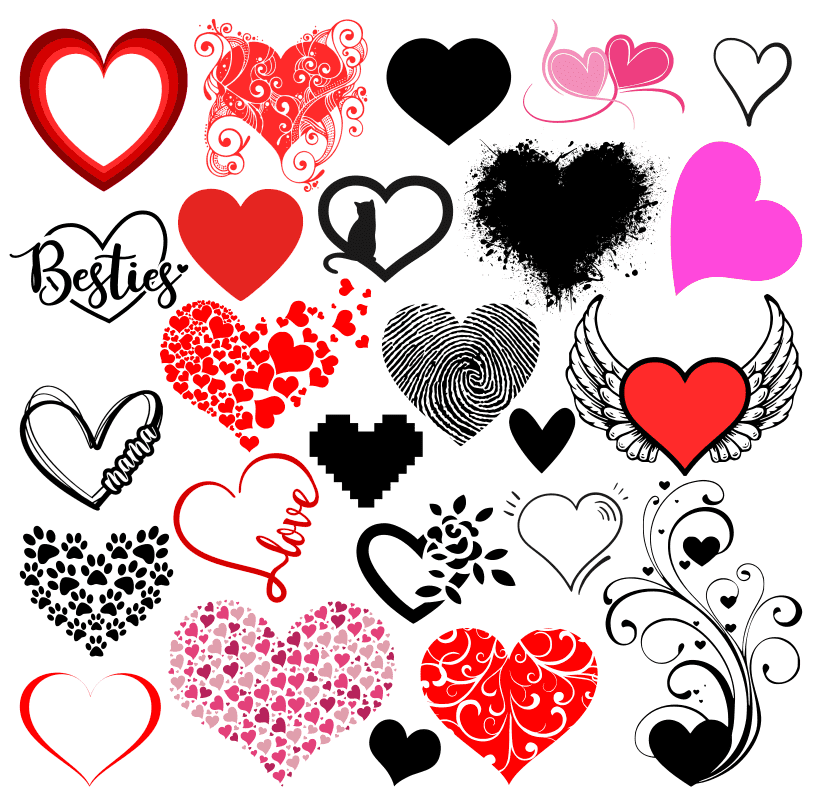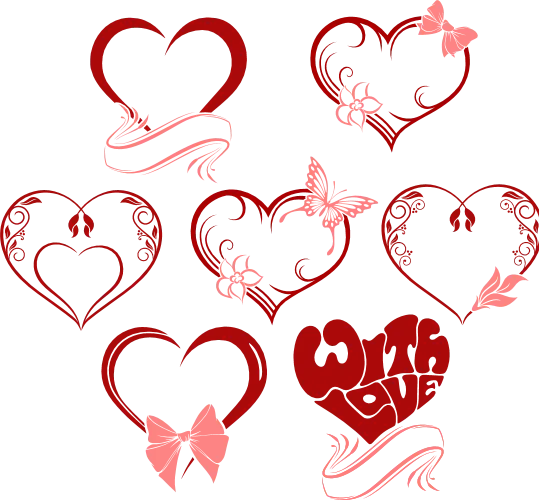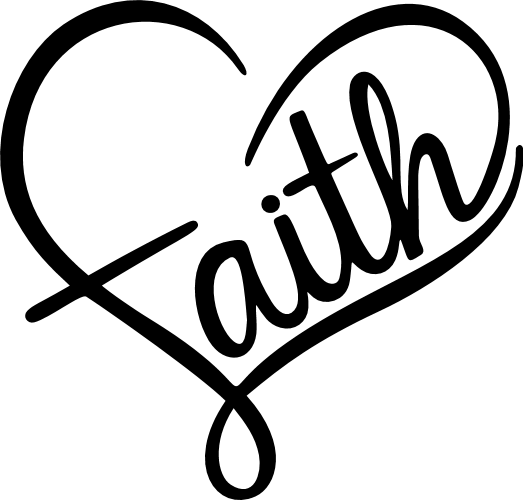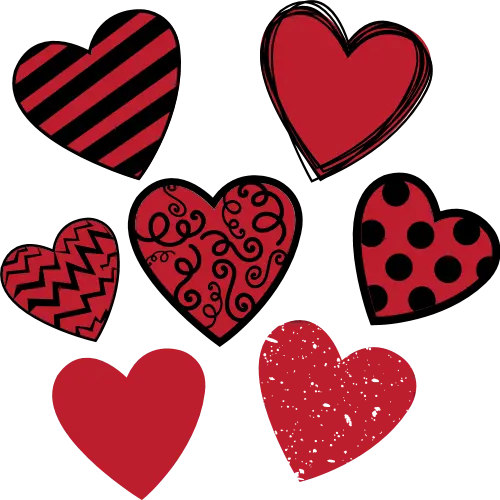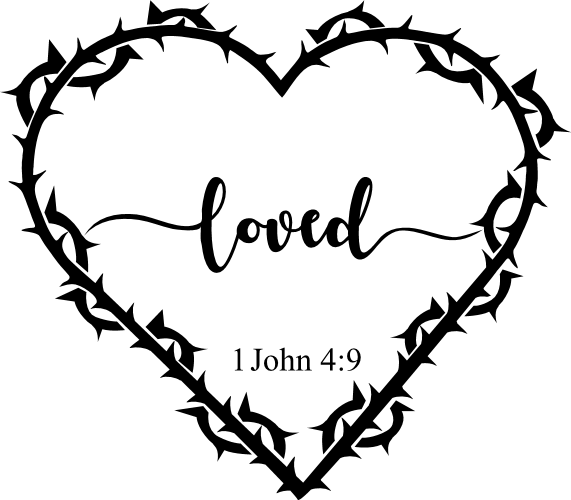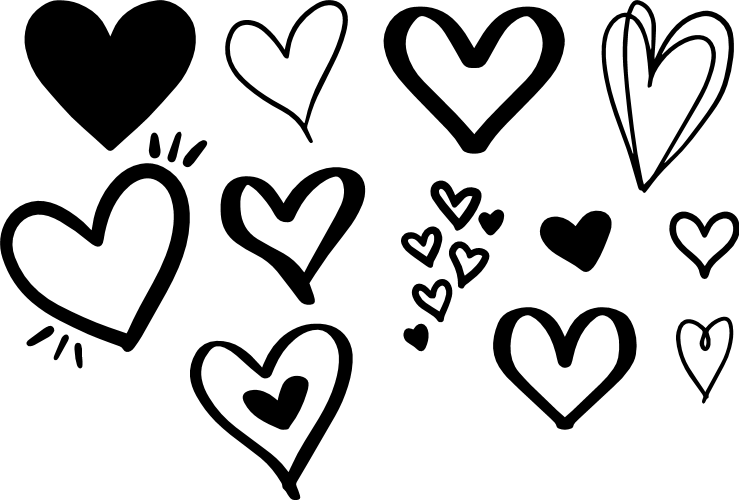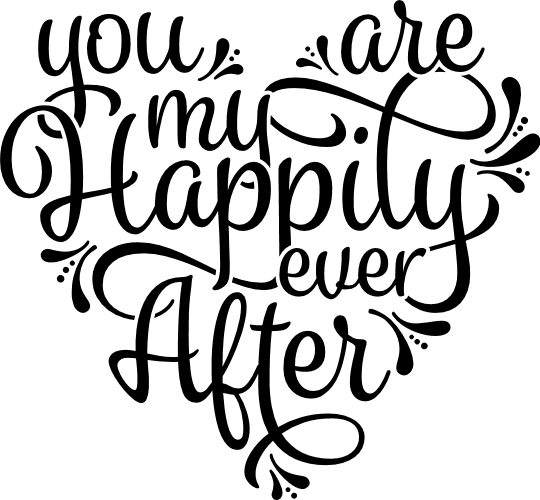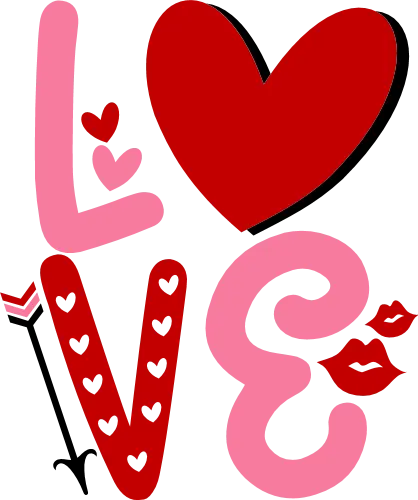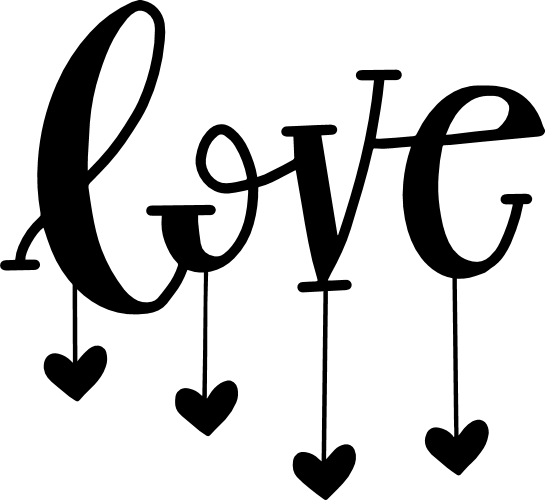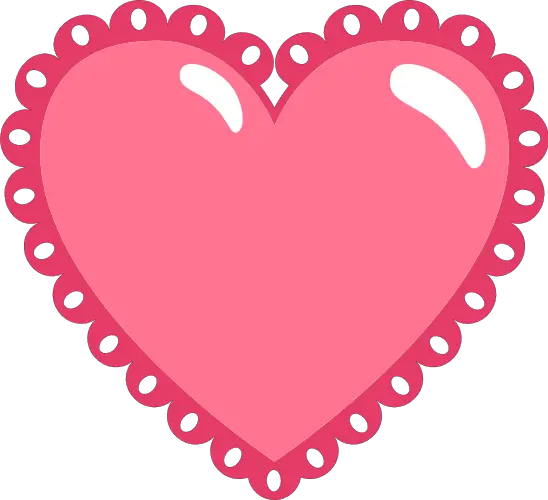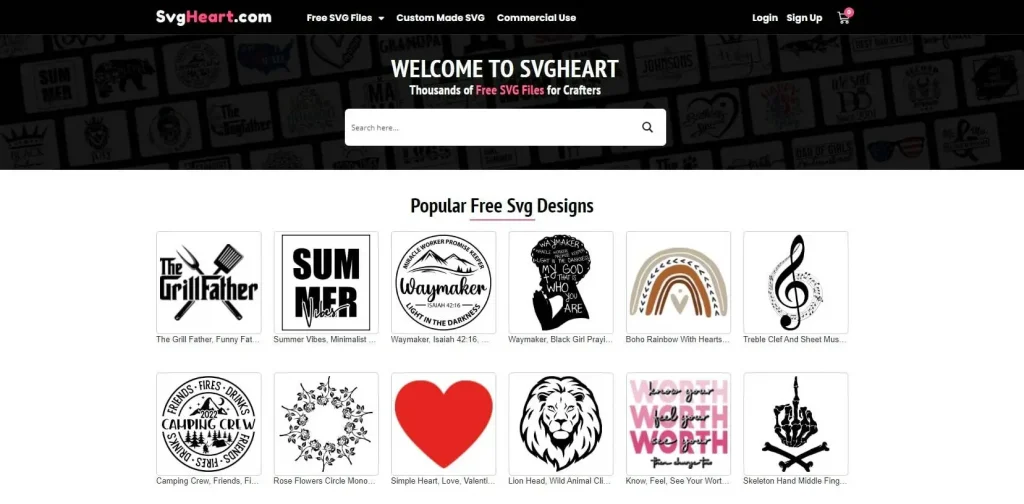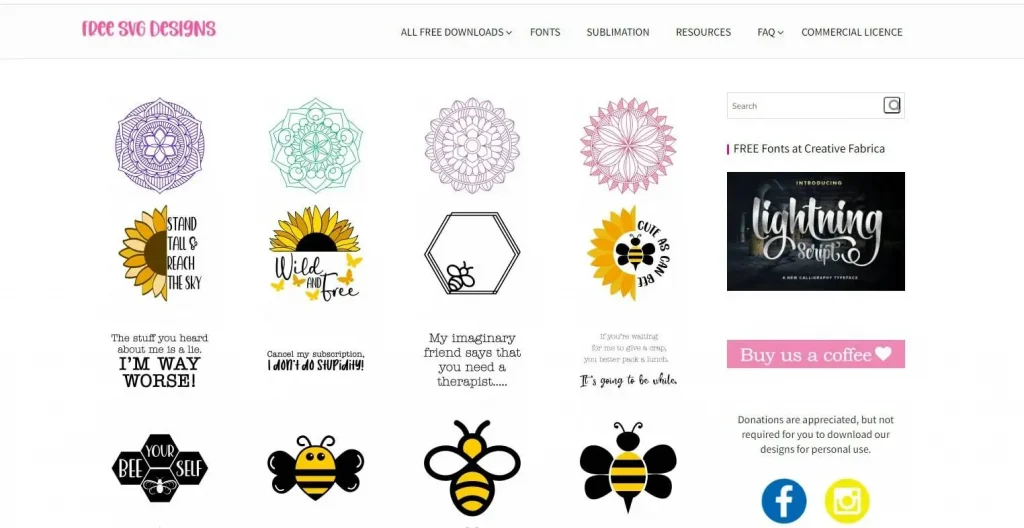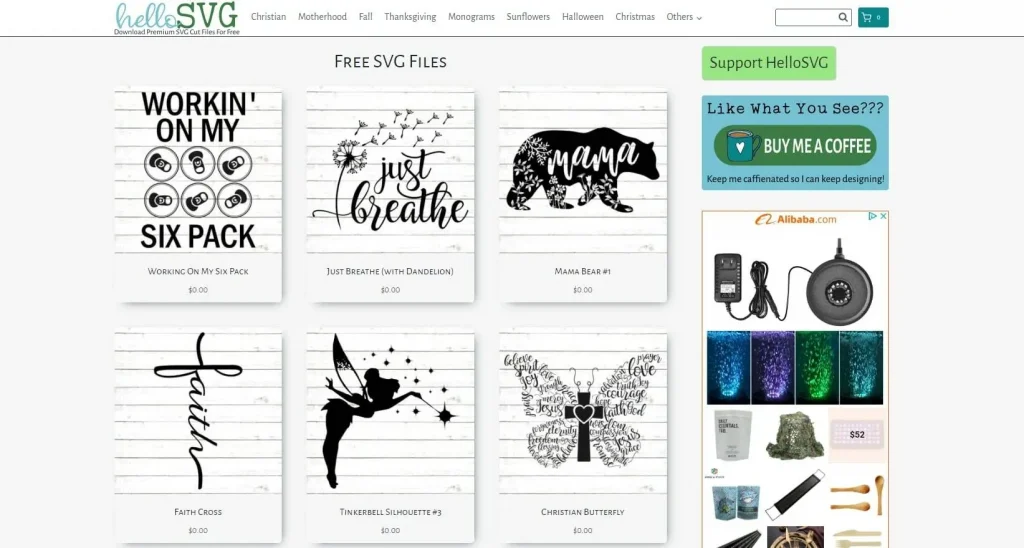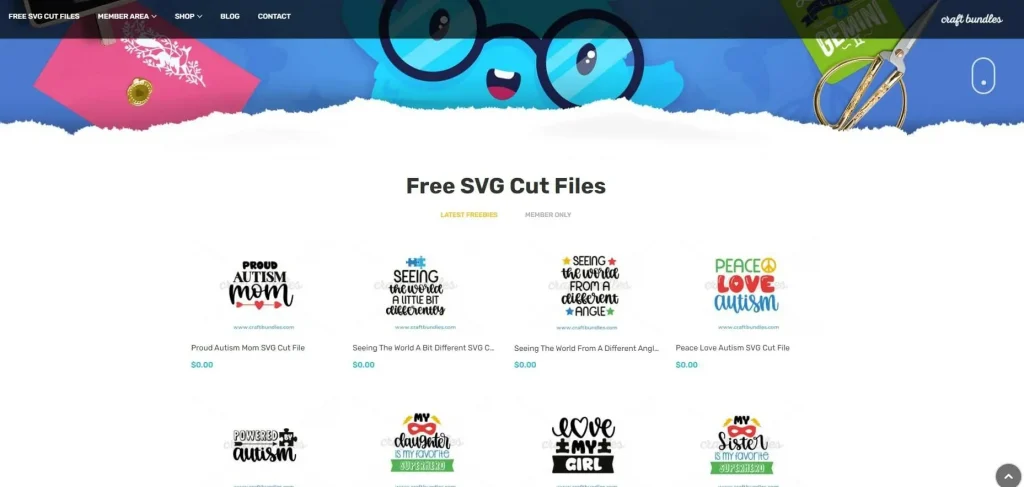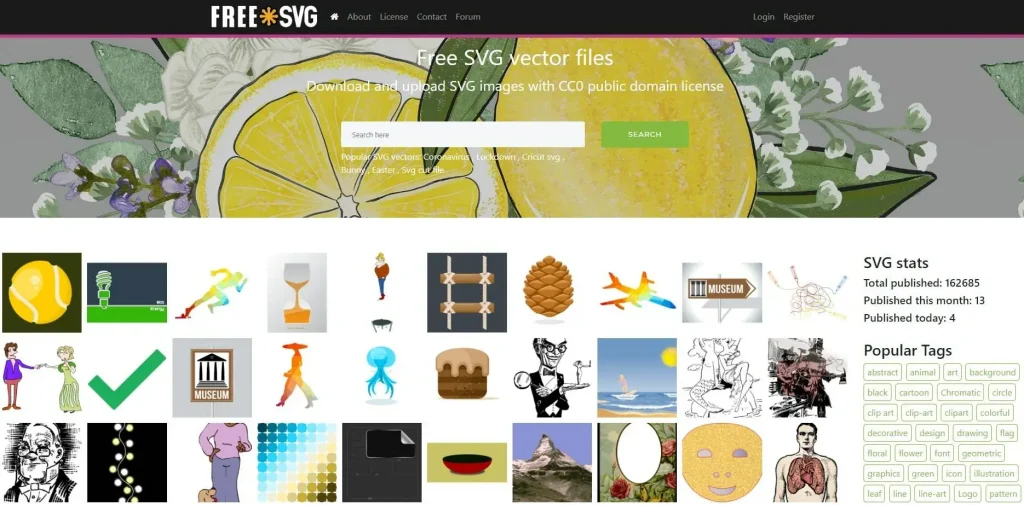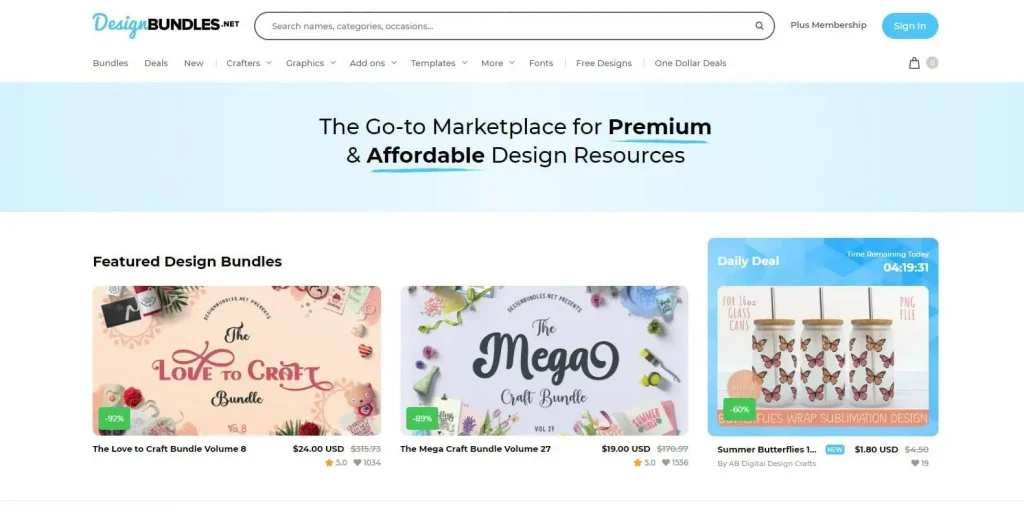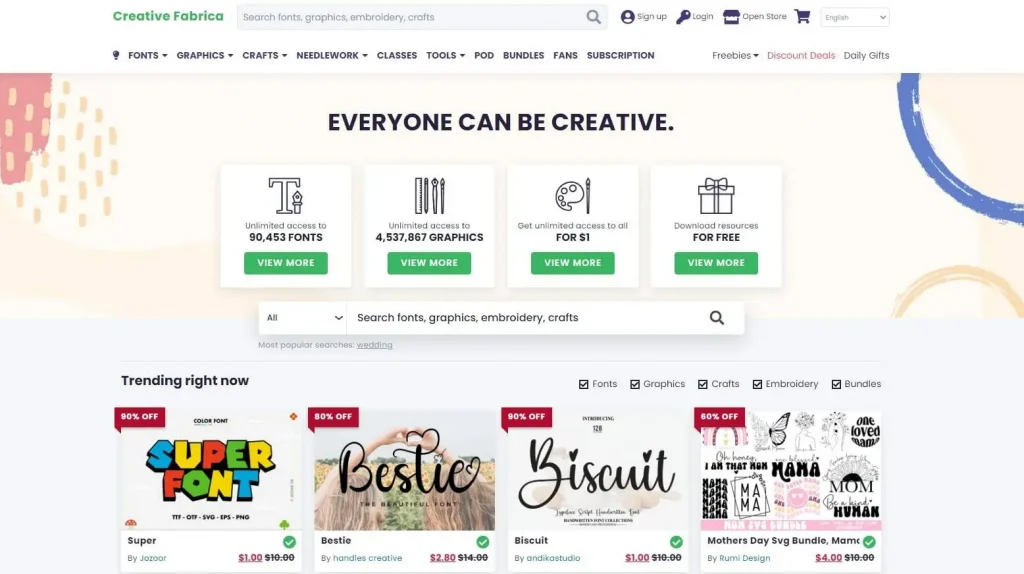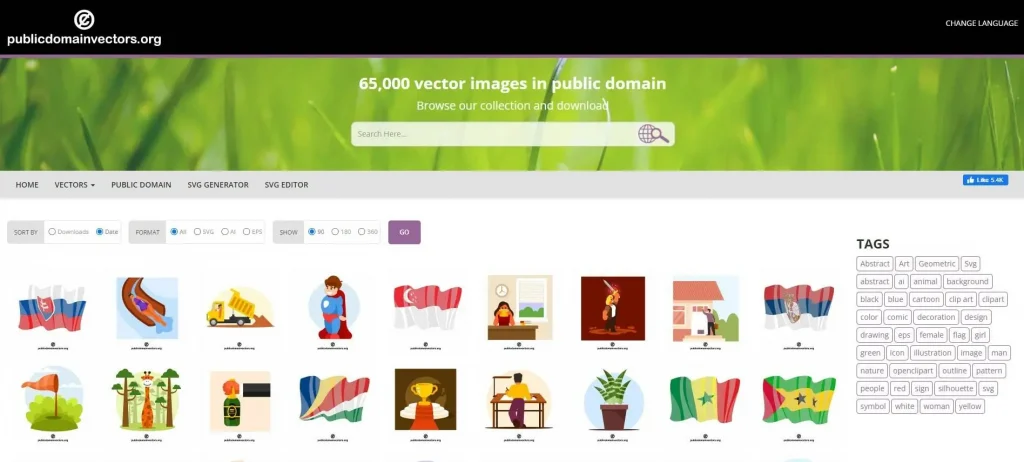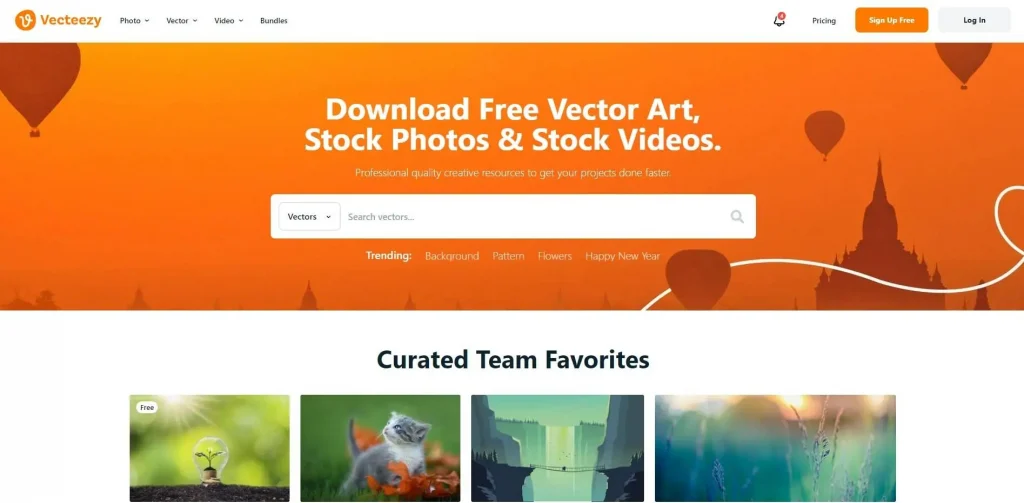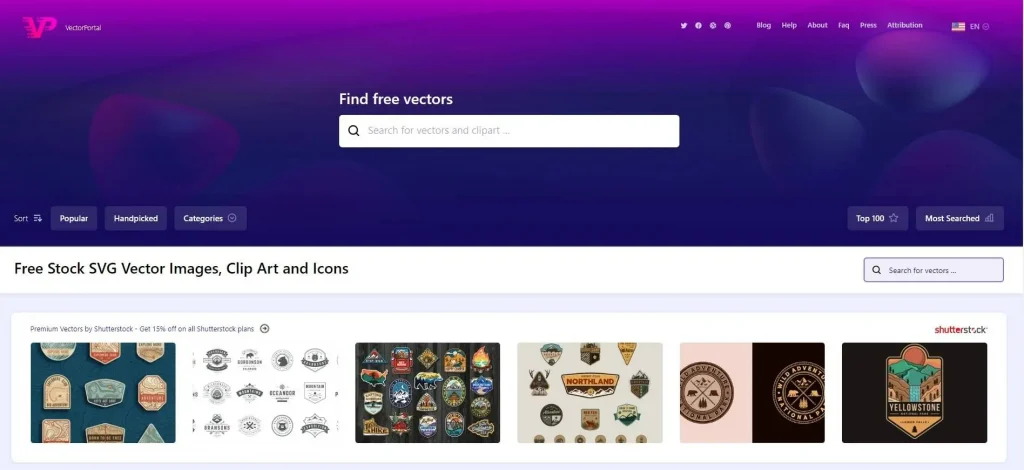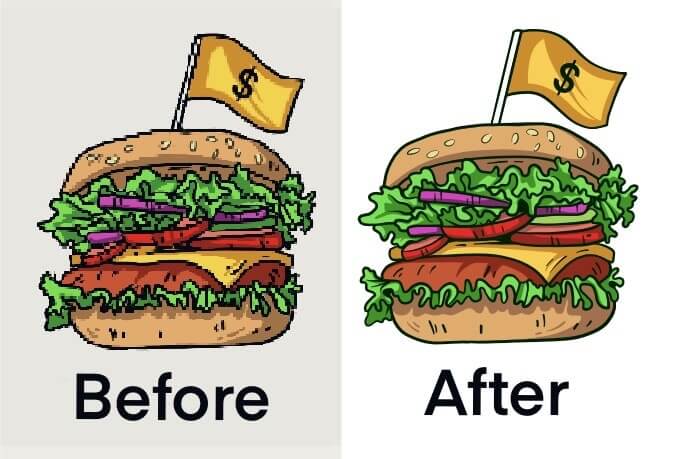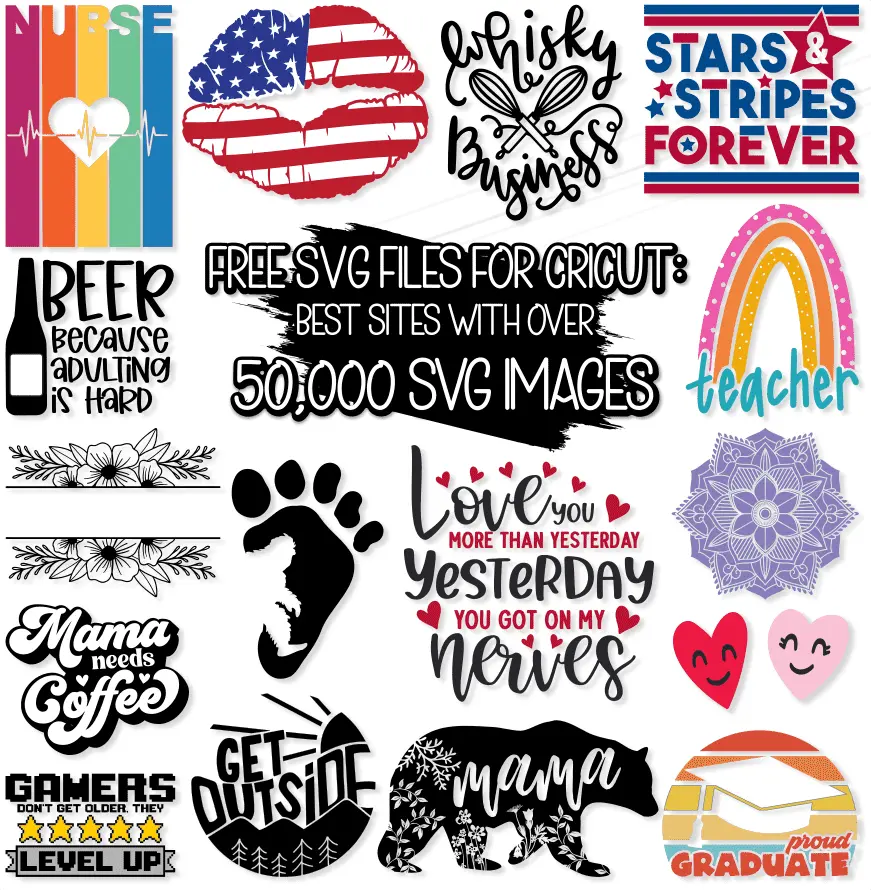
Have you been looking for free SVG files for your Cricut crafting projects? Here is a list of 15 websites with a combined 50,000 free SVG images and they are still growing. You will find designs for almost every possible idea, so your crafting projects becomes limitless. Since files are easy to download directly from the sites, they are convenient to start using today. Let’s get started with the list!
1. Creative Fabrica
This site has millions of graphics that are often bundles of different niches. These are both free and payable. You can find also a wide variety of fonts, embroidery, printable graphics and without a doubt a lots of great looking SVGs. Some freebies are free for a limited time and some are forever.
Creative Fabrica have a category “Free SVGs” but with fewer designs. I recommend browsing the “Free Graphics” category more, as you will find over 100,000 designs here, and most of them are in SVG format.
However, if you still don’t find what you are looking for, you can sign up for their subscription plan and get unlimited access to all graphics. Now they have promotions and first month costs only $ 1.00 so don’t hesitate to give it try.
Pros:
• It has over 4 million graphics with more added daily.
• Affordable subscription plans to access millions of graphics, fonts and other crafting sources.
• Many of the designs are suitable for Cricut and Silhouette machines.
• Freebies comes with a commercial use license.
Cons:
• To some, the web may seem a little messy.
• It costs more for some single designs. Getting the subscription is a better way to access designs for less.
• You must create an account for a free download.
2. SVGHeart
Did you know you can get FREE SVG cut files, shirt designs and PNG sublimations right here at SVG Heart?
With over 9,000 graphics, you can get designs for most projects you have in mind. If you want a unique design for that special project, contact us for a custom made SVG.
Our professionals can also help you convert pencil drawings or pixelated and low-quality JPEG or PNG images into SVG files that will work perfectly with your machine.
Although our designs are free for personal use without any restrictions, we require a commercial license for commercial use. You can purchase a single design license for a one-time payment, or you can sign up for a bargain monthly or annual membership to get a license for all designs. Welcome to see what we have to offer.
Pros:
• Download without any limitations.
• New images are added daily.
• Ability to get a customized SVG design from experts.
• Sign up for premium membership and get custom-made designs for free.
• Advanced conversion from Png or Jpg images to SVG files.
• Wide range of SVG designs.
• Designs are sorted by categories.
Cons:
• Files for commercial use must be paid. However, single license or membership plans are very affordable.
• You must create an account for a free download.
3. Free SVG Designs
With 2,000+ Free SVG files, you can find here also fonts and PNG sublimations. All designs can be used in cutting machines like Cricut, Silhouette, Brother Scan and Cut and can be also downloaded in the DXF, PNG, EPS file formats.
Freebies are for personal use only and you will need a commercial license to use in your business. Their files will keep you busy for a long time.
Pros:
• The SVG files can be used on a variety of cutting machines
• The site has a wide variety of designs
• The download process is as easy as a click of a button and no sign up is required.
Cons:
• Very basic search function and website design.
• For commercial use, you must purchase a $ 69 lifetime license.
4. Hello SVG
This site has over 1350 Free SVG files for personal and commercial use. They include a combination of sayings, silhouettes, cliparts. The website is easy to use but less attractive and the search function is very basic. All designs are in the DXF, PNG, EPS and SVG file formats. For download you will need to go through check out (no fee is charged).
Pros:
• The designs are optimized for cut machines.
• Their Free SVG designs are for both personal and commercial use.
Cons:
• The search bar is not categorized and could take time to search.
• The website does not seem active anymore.
• Must go through checkout and fill billing address.
5. Caluya Designs
This attractive website has over 1100 Free SVG files. However, they also have paid SVG files that range from $1 and more. For commercial use, you can buy a single license or a monthly license that allows unlimited downloads. For better compatibility with your machine, they offer designs in SVG, PNG, EPS and DXF files. These designs are a combination of different styles and bundles to choose from for any craft project.
Pros:
• They have a free and affordable SVG files as low as $1.
• The website includes tutorials.
Cons:
• Free only for personal use.
• Must go through checkout and fill billing address.
6. Craft Bundles
The Craft Bundles website is easy to navigate with over 1100 Free SVG files to choose from. Their SVGs are mostly a combination of sayings and clip art image and are optimized for cutting machines such as Silhouette and Cricut. Free downloads are allowed for both commercial and personal use.
You can also sign up for memberships and access their premium designs.
Designs can be downloaded in SVG, EPS, PNG and DXF format and you must log in to download.
Pros:
• Designs are sorted in 35 categories.
• Attractive and easy to navigate website.
• Free SVGs designs are for Commercial and personal use.
Cons:
• No license for one design.
• The header is too big for me and every time the page loads, you have to scroll down a bit. However it looks good and creative 🙂
• The website does not seem active anymore.
7. Free SVG Download

This easy to navigate website has over 3000 Free SVG files that consist of a combination of sayings and clip art images. Their free SVG’s cannot be sold and are only for personal use. Paid SVG and PNG premium files are also available for commercial use.
Pros:
• Designs are sorted by categories.
• They do not require an account for free downloads.
Cons:
• Can be confusing when trying to download as you have to wait couple of seconds to be redirected to a download page.
8. Shop Craftables

This site is clean and easy to navigate. It has over 700 Free SVG files which include sayings and clipart image style designs. These designs are only intended for personal use and require credit when using the files on the website. It’s search feature is advanced and the designs are available in AI, JPG and SVG file formats and very easy to download.
Pros:
• Easy process to download.
• Website offers additional supplies for crafters such as adhesives, accessories, HTV, Grab bags and more.
Cons:
• All designs are Free for personal use only.
9. Design Bundles
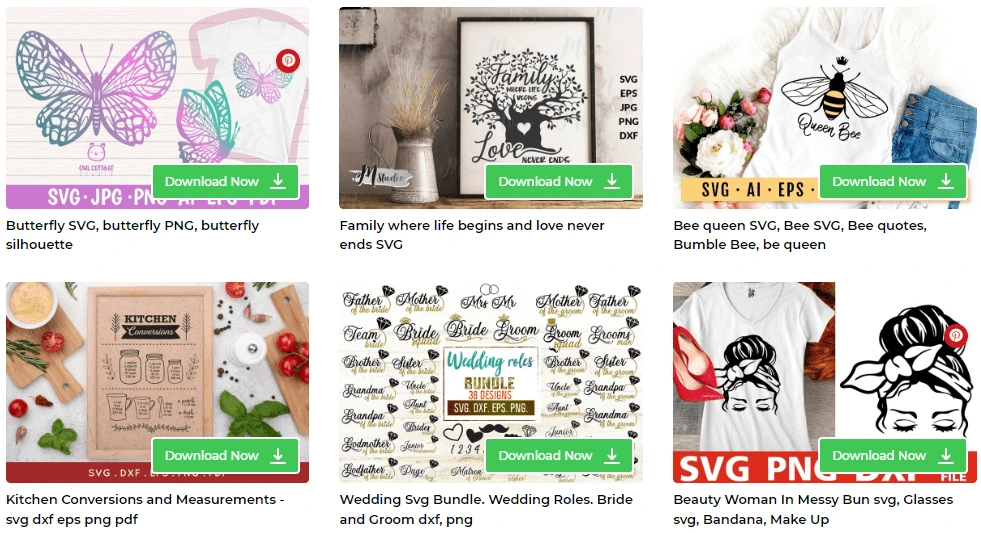
At the time of writing this website has over 470 Free SVG files, but freebies are time limited. Though it appears a little cluttered, this website has attractive bundle designs at affordable prices. Membership gives you access to extra designs at great discounted prices. To download you must create an account and log in. The designs are mostly in SVG, DXF, AI, PNG and EPS formats. The search function is very advanced and fast, so you will find everything you need immediately.
Pros:
• One of the best resources for crafters.
• Very beautiful designs at affordable prices.
• Option to join the plus membership plans and get access to over 160,000 design resources.
• Regularly updated designs by graphic designer members.
• All freebies can be used for Commercial Use.
Cons:
• Most of their free SVG designs are time limited.
10. Craft House SVG
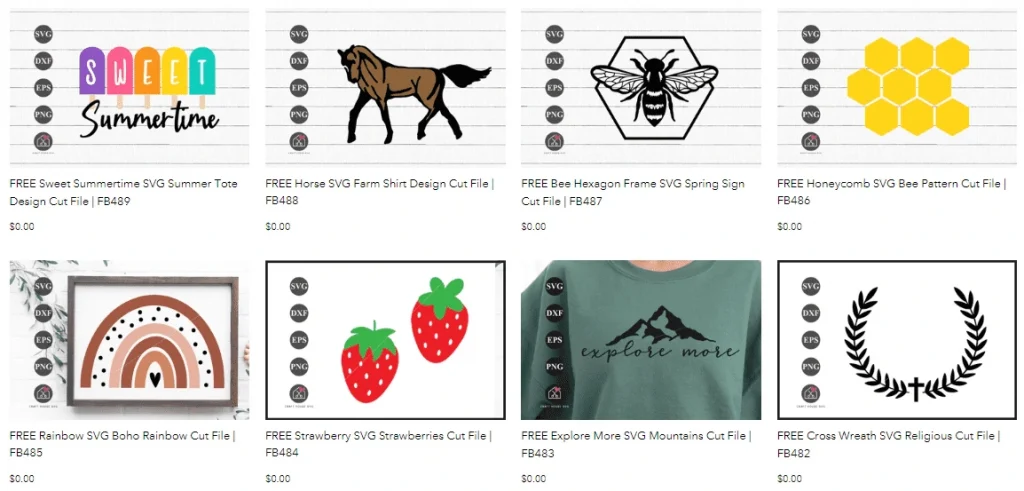
This Craft House SVG website has a decent interface and offers (at the time of writing) over 460 Free SVGs. These are mainly a combination of sayings and clip art images and they also offer sublimation bundles and individual clipart SVG files. In addition to the Free SVGs there are also paid SVGs on offer.
Their designs are mainly in SVG, DXF, EPS and PNG formats. Downloading is not so easy, because you always have to go through the checkout.
Pros:
• They releases new SVG freebies on Tuesdays.
• All freebies come with their commercial license.
Cons:
• The download process is not simple. You need to go through check out of $0 to download your chosen design page.
11. Cutting for Business

This site offers over 380 free cut files that are mainly sayings. All designs are free even for commercial use and great for many varieties of craft projects. However it’s a bit complicated to find a download button, because it’s more of a blog style website and not a svg store like the ones above. They also offer additional services such as an SVG course, books on how to start a cutting business and such.
Pros:
• All designs are free for use including commercial use.
Cons:
• To download a design, you must click a few links and go through checkout and fill billing.
12. Printable Cuttable Creatables
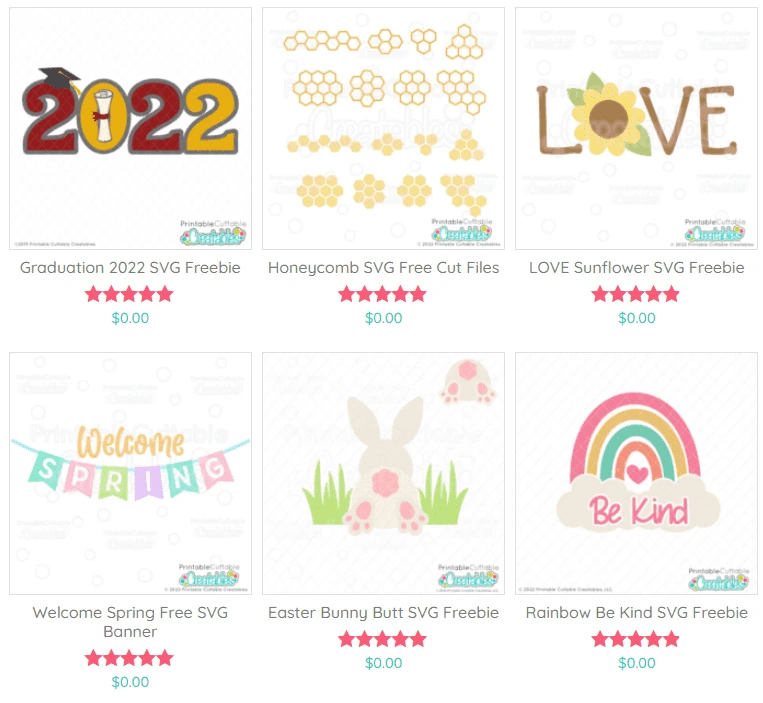
This website has a clean interface with over 350 free SVG designs which have a combination of designs. Their design are mostly clipart, sayings which are mainly in SVG, DXF, PDF and PNG formats. The SVG cut files are compatible with Cricut, Silhouette, Scan N Cut and other machines. All the designs (free and paid), have a Limited Commercial use license.
Pros:
• All designs come with a Limited Commercial Use license which allows you to sell up to 50 units of products. Get the extended Commercial License to sell more.
• The website is easy to navigate.
Cons:
• You need to buy different license for different type of usage.
• To download a design you must go through the check out process and put in billing information
13. Top Free Designs

The Top Free Designs website has a busy but functional interface with over 190 free SVG designs. They offer a combination of sayings and clipart images, graphics and fonts as well. These designs are for personal use only and you will need a license for commercial use. Designs are available in SVG, EPS, PNG, DXF formats. It is very easy to download the designs you like.
Pros:
• Quick download of preferred SVG file.
• The website is clear and easy to navigate, however browsing their SVGs might be not easy for someone, because the archive page does not have pagination.
Cons:
• Files available are only for personal use and can not be modified.
• Does not have categories.
14. Michaels
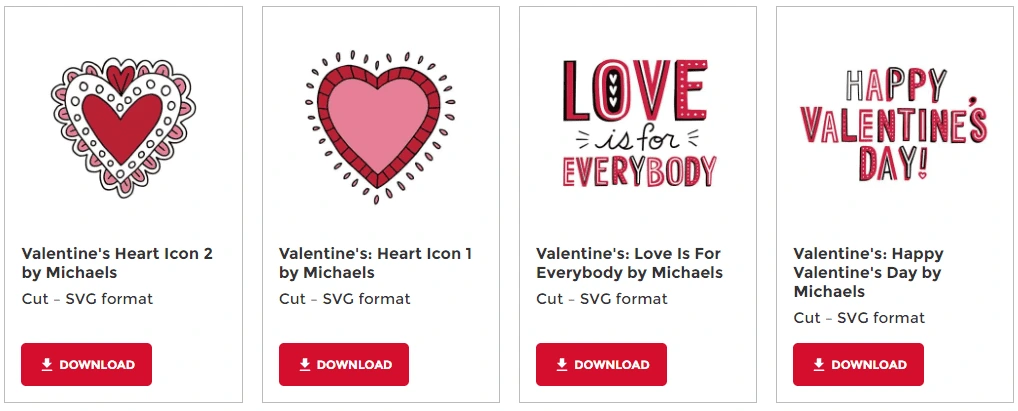
The Michaels digital design library is bright and attractive to browse over 150 Free SVG designs. They have themed categories of a combination of sayings, prints and clipart image styles. When you choose your design, it will be in SVG cut format and is very easy to download. The Free SVG’s are for personal use only but if selling, there is a limitation of 500 items per file per user.
Pros:
• The designs are regularly updated.
• Quick download of preferred SVG designs.
• Free SVGs can be used commercially. However there is a limitation of 500 items.
Cons:
• Not so many design to choose from.
15. Happy Crafters
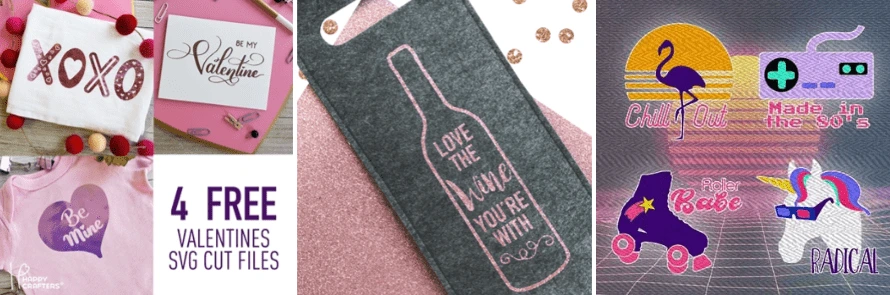
The Happy Crafters have almost 90 Free SVG files. However, these are good quality designs that are a combination of sayings and more. The designs are free to use for personal and commercial use. Designs are in SVG and PNG file format.
These websites do not offer many SVGs, but I think it is worth checking them out because they have attractive designs.
Pros:
• Nice designs.
Cons:
• Not so many design to choose from.
• To download it is necessary to go through the checkout and fill in the billing address.
Below are blog style pages and don’t contain as many free files as described above, but it offers nice designs, ideas and tutorials so it’s definitely worth a look.
16. Spot of tea Designs

This is an attractive easy to navigate website with lovely SVG cut file designs. Though fewer designs, you can get a unique design for your project here.
17. Sunshine and Munchkins

This website has printable free Halloween Bingo cards that would be great for kids of all ages to play with. You can download them for free with a login process and enjoy Halloween themed bingo.
18. Artsy and Fartsy Mama

This exciting website has free SVG files in different designs and for different varieties of projects. Though fewer designs, you might just find a gem here.
19. Poofy Cheeks
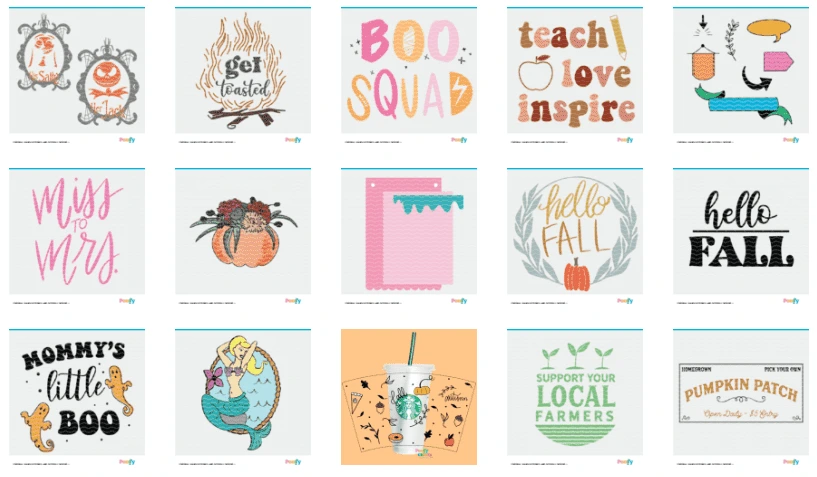
The designs on this easy to navigate website are mainly sayings and clipart. Though few, they are free and compatible with silhouette and Cricut machines. You never know what ideas you may find here.
20. Studio Xtine

This is an attractive website with a variety of themed category designs. These are all free to use and their photos illustrate very well what you’re designs could look like on different products. Great source for ideas!
21. Persia Lou

This clean interface website has an attractive selection of Free SVG files and each design comes with instructions of how to use it. Check it out to see available designs.
22. My Designs in the Chaos

For attractive free SVG files for Cricut and Silhouette, check out this website. Each design is free for use personally and commercially up to 200 times in your home. They come with how-to instructions and tips, so you’ll know how best to use the designs you find.
23. The Country Chic Cottage
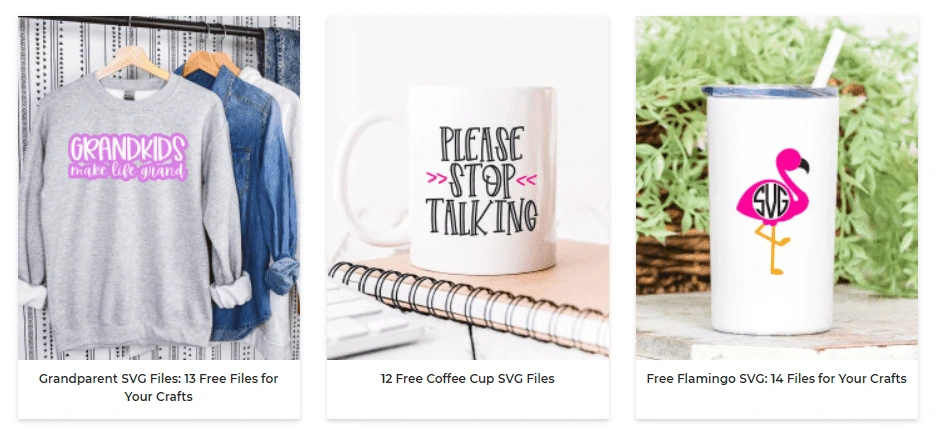
If you are on a budget and need inspiration for design ideas, check out this website. It has beautiful design ideas and how-to instructions for each design. Best of all they are free to use.
Final Take Away
We hope you’ve discovered some new and useful design resources. If so, share this post with your friends and check back regularly with us for updated designs at SvgHeart.com. Happy crafting!